Step-by-Step Instructions
1. Visit the Signup Page
Head over to our signup page. > https://app.purifyx.ai/signup
2. Fill Out the Form
Enter the following details:
- Full name
- email address
- Secure Password
3. Click “Create Account”
Submit the form to continue.
Step 3: Verify Your Email
After signing up, check your email inbox for a verification email from [Your App Name]. This email contains a unique 6-digit verification code, such as 123456, or a link to confirm your account.
- Open your email inbox (check the spam or junk folder if you don’t see it).
- Look for an email from [Your App Email Address, e.g., no-reply@yourapp.com].
- Find the 6-digit code in the email or click the provided verification link.
- Enter the code on the verification page in the app
Step 4: You’re in! Complete onboarding by choosing your use case